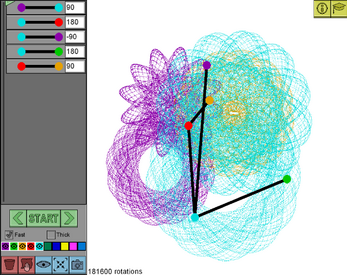Spiroplots
A tool to create spiroplots, which consists of plotted dots we get by rotating point pairs repeatedly in a fixed sequence.
Please follow the tutorial to learn the basics (upper-right most button, or just confirm on first play), and learn more about this program’s functionalities afterwards by pressing the information button to the left of it (the button with the “i” on it).
NOTE: Please make sure WebGL is supported for your browser, as the program will not run properly without.
Furthermore, if you’d like to take a screenshot of your work, make sure automatic downloading is enabled for this web page.
Aside from the functionalities described in the tutorial and on the info screen, some keyboard keys support shortcuts, and even more in-depth features.
Shortcuts:
- Space: Start/Stop button (begin/end automatic rotations).
- Left/right arrow key: Previous/next rotation in sequence.
- R: The bin button (reset).
- W: The wipe button (wipe all drawn dots).
- H: Hide button (hide points and point pair lines).
- C: Center and zoom button (centers and spreads your points optimally).
More features:
- F: Makes a screenshot of the entire screen (so also the menu left with your settings).
- Z while hovering over a point on the canvas: Creates a pop-up menu where you can enter exact coordinates for that point. The origin (0,0) is the upper-left corner of the canvas.
- S: Very basic save functionality that saves your current point positions and pairings. Any save will override the old saved instance.
- L: Loads your currently saved points and pairings.
| Status | Released |
| Category | Tool |
| Platforms | HTML5 |
| Author | Spiroplots |
| Made with | GameMaker |